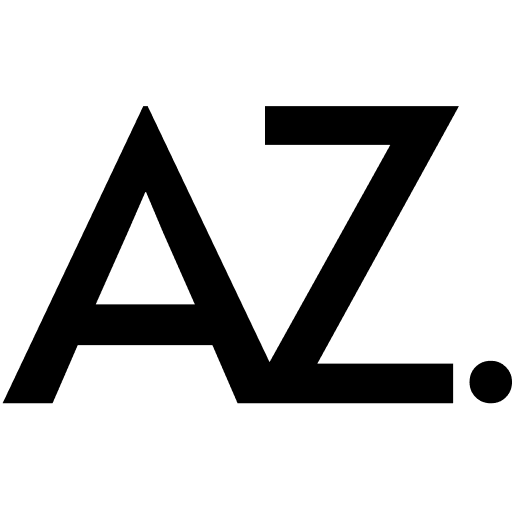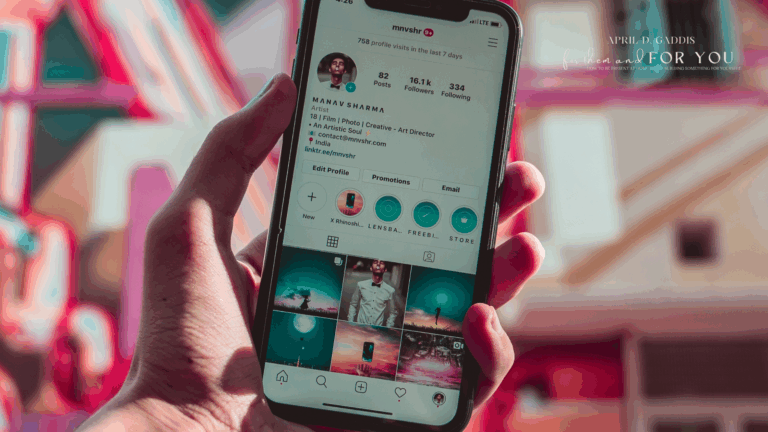When you’re building a career as a virtual assistant or looking for ways to make money from home, learning to use a CRM (Customer Relationship Management) tool can set you apart. CRMs aren’t just for big corporations—they’re powerful systems that help businesses manage customer relationships, track sales, and automate marketing tasks. And the best part? Many business owners will pay more for a VA who already knows how to use one.
As a work from home mom, I’ve found that CRMs can make life easier both for clients and for us behind the scenes. Let’s dive into the top three CRMs worth learning, plus why adding Salesforce to your skillset might be worth the effort.
1. HubSpot CRM – The Beginner-Friendly Powerhouse
If you’re brand new to CRMs, HubSpot is one of the easiest places to start. It’s intuitive, clean, and offers a free plan that includes contact management, email tracking, and deal pipelines. Businesses love it because it helps them keep everything organized without a steep learning curve.
As a VA, knowing HubSpot means you can help clients:
- Track leads and customer interactions
- Automate simple follow-up emails
- Generate basic sales reports
👉 Explore HubSpot here: hubspot.com
2. Zoho CRM – Affordable and Versatile
Zoho is another excellent option for VAs to learn. It’s budget-friendly but still powerful enough for small businesses. Zoho integrates with email, social media, and even project management tools, which makes it attractive to entrepreneurs juggling a lot of moving parts.
A VA familiar with Zoho can help clients streamline communication, track opportunities, and keep projects moving smoothly. It’s a great choice if you’re working with clients who want strong features without the Salesforce price tag.
👉 Explore Zoho here: zoho.com/crm
3. Trello (With CRM Add-Ons) – A Flexible Visual Option
While Trello is traditionally seen as a project management tool, it can be turned into a lightweight CRM using add-ons like Crmble or integrations with Zapier. For VAs who thrive on visuals, Trello is a great way to help clients manage leads, customer pipelines, and workflows without overwhelming them.
This makes it especially useful for startups or solopreneurs who want something simple but still effective. Plus, if you already use Trello for task management, turning it into a CRM is a natural extension of your skills.
👉 Explore Trello here: trello.com
A Note on Salesforce – The Gold Standard (With a Learning Curve)
While HubSpot, Zoho, and Trello are fantastic places to start, we can’t ignore Salesforce. It’s one of the most widely used CRMs in the world, especially by mid-sized to large companies. Knowing Salesforce can open more doors as a VA—but be prepared for a steeper learning curve.
Salesforce offers nearly endless customization, automation, and reporting capabilities. However, mastering it often requires extra training or certification courses. If you’re serious about building a high-paying VA career, investing in Salesforce training could set you apart in a crowded field.
👉 Explore Salesforce here: salesforce.com
Why CRMs Matter for Work-From-Home Moms
If you’re a stay at home mom trying to build a flexible income stream, CRMs are one of the best tools you can add to your resume. Clients want someone who can not only manage their inbox but also support their sales growth and customer follow-up.
In fact, pairing CRM skills with strong email and scheduling skills makes you even more valuable. If you haven’t yet, check out my post on Email & Scheduling Tips for Work-From-Home Moms—it pairs perfectly with CRM training. And don’t forget that managing video calls and client communication is another key skill—here are my best tips for Mastering Video Calls as a Work-From-Home Mom.
Tools That Make Learning (and Life) Easier
One of the best parts of working from home is being able to build a career around your family life. But let’s be real—it can be chaotic! I’ve put together my Tech That Makes Mom Life Easier Amazon list, full of gadgets and tools that help me stay organized while balancing work, baby naps, and everything in between. These little helpers make the day smoother so you can focus on learning new skills like CRMs without constant interruptions.
Final Thoughts
If you want to make money from home and grow as a virtual assistant, CRMs are worth your time. Start with HubSpot for a friendly introduction, explore Zoho for budget-friendly versatility, and try Trello with add-ons if you love visuals. When you’re ready to take it up a notch, consider Salesforce for its career-boosting potential.
CRMs aren’t just about software—they’re about helping clients grow their businesses. And when you make your clients’ lives easier, you’ll always stand out.
Stay Connected
Let’s keep in touch! You’ll find tons of helpful tips, tools, and personal encouragement over on my social channels:
Don’t Miss Out!
Sign up for my newsletter and get access to tools, freebies, and encouragement for your VA journey: