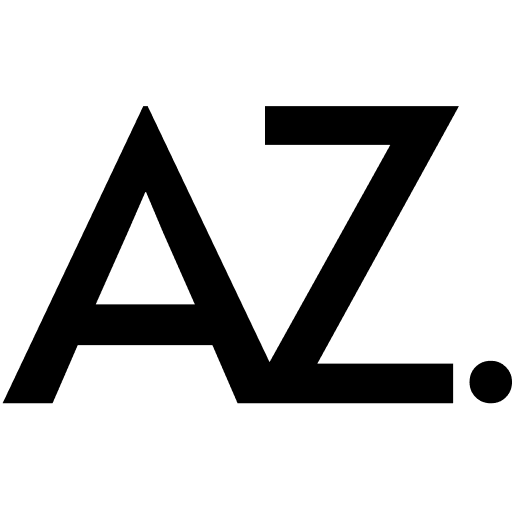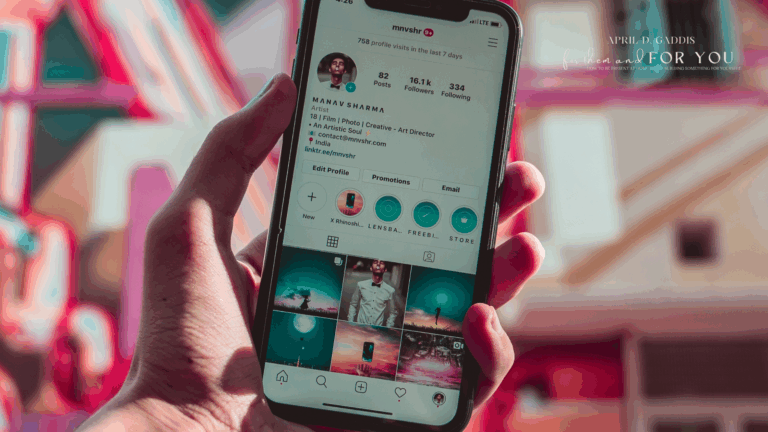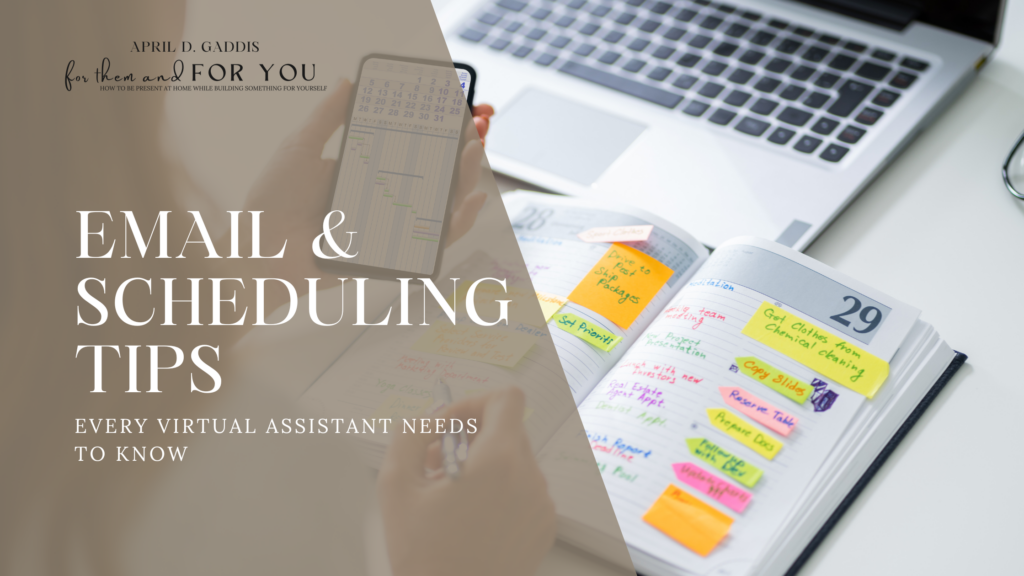
…Every Virtual Assistant Needs to Know
If you’re just starting your journey as a Virtual Assistant, chances are one of the first skills you’ll need to master is email and scheduling management. Whether you’re handling your own inbox or supporting a client, these two areas can make or break your workflow. Done right, they’ll keep you organized, professional, and ahead of deadlines. Done wrong, you’ll always feel like you’re playing catch-up.
In this post, I’ll share a few simple strategies that can help you take control of emails and calendars today—and set yourself apart as a VA.
1. Don’t Let the Inbox Rule Your Day
One of the easiest traps to fall into as a VA is constantly checking emails. Instead, try setting specific times each day for inbox management. This keeps you productive without letting constant notifications derail your focus.
Pro Tip: Use labels, folders, or categories to sort emails by urgency, client, or project. That way, you know at a glance what needs attention first.
2. Calendar Blocks Are Your Best Friend
Scheduling isn’t just about plugging in meetings—it’s about protecting time. Use time-blocking to set aside hours for deep work, meetings, and admin tasks. This also helps you set healthy boundaries with clients and keeps your day predictable.
Pro Tip: Always send calendar invites after confirming a meeting. It eliminates confusion and ensures everyone has the same details in their calendar.
3. Automate Where You Can
VA life can be busy, but automation saves time. Tools like Calendly or Doodle let clients book meetings without the back-and-forth emails. Even simple things like setting up an email signature or creating canned responses can shave off valuable minutes each day.
4. Tools for Scheduling and Emailing on the Go
Sometimes you’re not at your desk when a client email comes through or a meeting needs to be adjusted. Having the right tools on hand makes all the difference.
If you’re working from a coffee shop, school pickup line, or even while traveling, a tablet can keep you connected without lugging around your laptop. A favorite pick is the BENTOBEN Magnetic Case for iPad A16 (11th Gen 2025) & iPad 10th Gen 2022. It’s slim, protective, and makes carrying your iPad around safe and stylish—perfect for checking emails, updating calendars, and keeping your VA work portable.
5. Out of Office Doesn’t Mean Unprofessional
Don’t underestimate the power of an Out of Office reply. It tells clients you’re organized, reliable, and professional. Whether you’re taking a day off or just unavailable during certain hours, set it up in both Google Workspace and Microsoft Outlook so you never leave clients wondering.
Want to Go Deeper?
These are just a few high-level tips to get you moving in the right direction. If you want a step-by-step guide with video tutorials, platform walkthroughs, and ready-to-use templates, get ready for my course:
Email & Scheduling Mastery for Virtual Assistants (COMING SOON)
It’s designed to take the guesswork out of inbox management and calendar systems so you can focus on what you do best—supporting clients and growing your business.
And if you’re brand-new to the VA world, don’t miss this post too: How to Start Your Virtual Assistant Business From Scratch. It’s the perfect starting point for building a business that lasts.
💌 Let’s stay connected:
Sign up for my monthly newsletter for mompreneur tips, new VA resources, and exclusive freebies → Join Here
Or follow me on Social!
Instagram: @aprildgaddis
Facebook: @aprildgaddis
TikTok: @aprildgaddis
Pinterest: @aprildgaddis
LinkedIn: @aprildgaddis