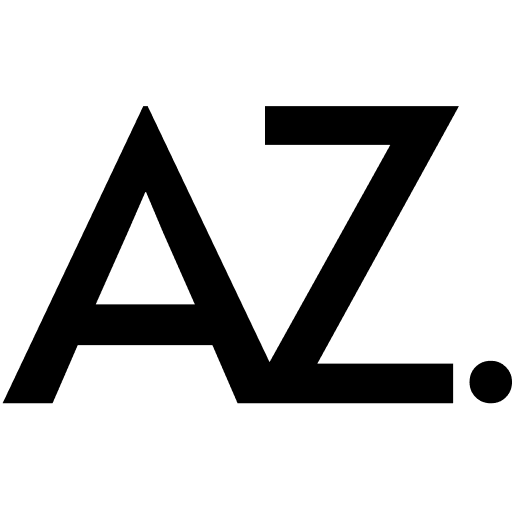How Virtual Assistants Help Businesses Stay Consistent Online
Intro: Why Social Media Management Is a Game-Changer for VAs
Social media isn’t optional anymore — it’s essential. Most small business owners know they should post consistently, but finding the time to plan, design, and engage is tough. That’s where a Virtual Assistant comes in.
If you’re a work-from-home mom or stay-at-home mom looking to make money from home, learning to manage social media scheduling and strategy for clients is one of the most marketable skills you can develop. You can handle content planning, design, captions, scheduling, and even community management — freeing business owners to focus on what they do best.
1. Build a Solid Social Media System
Before diving into tools, you need a system. A strong social media strategy includes:
- A content calendar that outlines posts, platforms, and timing
- A consistent posting rhythm (daily, weekly, or biweekly)
- Clear brand visuals and tone of voice
- A plan for engagement and responding to comments
- A system for tracking performance and adjusting strategy
If you’re new to organization, you’ll love my post on Project Management Tools I Swear By. Tools like ClickUp or Asana make it easy to manage content tasks, communicate with clients, and never miss a deadline.
2. The Best Social Media Scheduling Tools for Virtual Assistants
Once your system is set up, scheduling tools make everything smoother. Here are some top picks:
Later.com
Later is one of the easiest tools to use for planning and scheduling content across Instagram, TikTok, Pinterest, Facebook, and LinkedIn. You can visually map out posts using drag-and-drop features and even preview how the grid will look. It’s great for batching a full week of content in one sitting.
Meta Business Suite
If your client primarily uses Facebook and Instagram, Meta’s built-in Business Suite (formerly Creator Studio) is powerful and free. You can cross-post, track analytics, and manage DMs — all from one dashboard.
TikTok’s Native Scheduler
TikTok now offers built-in desktop scheduling, which is perfect for clients who post frequently. You can upload videos, write captions, and schedule them to go live automatically.
Hootsuite
A classic and trusted platform, Hootsuite is ideal for VAs managing multiple clients. It lets you schedule, monitor comments, and track performance across several accounts.
Buffer
Buffer is beginner-friendly, affordable, and clean. It’s a favorite for new Virtual Assistants or solopreneurs who want simplicity without sacrificing functionality.
Other Worthy Mentions
- Planoly – For Instagram and Pinterest grid planning.
- Tailwind – Best for Pinterest scheduling and analytics.
- ClickUp / Asana – Ideal for planning social workflows and client approvals.
3. Design Made Easy with Canva
Canva is hands-down the best design tool for Virtual Assistants. You can use it to:
- Create branded templates for posts and stories
- Batch-design content quickly
- Share editable links with clients for collaboration
- Export directly into your scheduling platform (like Later or Meta)
If you want to speed up your workflow, pairing Canva with a reliable laptop like this one and a Samsung 34” ViewFinity Ultra-WQHD Curved Monitor like this one will completely transform your home office. The wide screen is perfect for multitasking — you can have Canva open on one side, your client’s content calendar on the other, and your social scheduler in view all at once. It’s a total game-changer for Virtual Assistants working from home.
4. Write Better Captions with ChatGPT
As a VA, writing captions is one of the most time-consuming tasks — but it doesn’t have to be. Tools like ChatGPT can help you brainstorm engaging post ideas, write caption drafts, and create consistent tone across all platforms.
You can also use it to repurpose blog content, generate hashtags, or rewrite posts for different platforms (like turning an Instagram caption into a Pinterest description).
For even more productivity hacks, check out my Email Scheduling Tips post — it walks through time-saving systems you can use to balance social media management with client communication.
5. Go Beyond Scheduling: Add Strategy and Engagement
Clients don’t just want someone to post for them — they want someone who understands how to grow their presence. That’s where you can truly shine as a Virtual Assistant. Offer to:
- Research hashtags and trending audio
- Engage with followers by responding to comments and DMs
- Analyze insights to identify what content performs best
- Repurpose content from blogs, newsletters, or podcasts
Adding this layer of strategy positions you as a partner in your client’s success — not just an assistant.
6. Stay Productive and Focused
Managing multiple platforms and clients can get overwhelming. Having a calm workspace and tools that keep you focused can make a huge difference. The Logitech Logi Dock is one of my favorite upgrades for Virtual Assistants and work-from-home moms alike. It’s an all-in-one USB-C docking station that doubles as a speakerphone with noise-canceling microphones, Bluetooth connectivity, and built-in meeting controls.
It keeps your workspace uncluttered while letting you switch easily between video calls, client meetings, and your favorite playlists. Pair it with a curved monitor and your setup will feel like a professional studio — perfect for virtual meetings and long design sessions.
Also, setting up consistent systems (like batching posts or using weekly planning templates) helps you work smarter, not harder — something your clients will always appreciate.
7. How to Get Started as a Social Media VA
If you’re just starting out:
- Build your own content calendar as a sample portfolio.
- Offer a “starter package” for clients that includes 3-4 posts per week.
- Showcase your Canva designs and caption writing on Pinterest or Instagram.
- Use free tools like Meta and Later until you’re ready to upgrade.
Remember, your goal is to help clients stay consistent, engaging, and on-brand — and you can do that beautifully with the right tools and systems in place.
Conclusion: Helping Businesses Stay Visible, One Post at a Time
Social media is often the first place people connect with a brand — and consistency builds trust. By mastering scheduling tools like Later, Meta Business Suite, and Hootsuite, using Canva for visuals, and leveraging ChatGPT for captions, you can offer incredible value to your clients.
As a Virtual Assistant, you’re not just managing posts — you’re helping small businesses tell their story and grow. And when you combine great tools, efficient systems, and a thoughtful strategy, you become an essential part of that success.
Ready to Get Organized?
If you’re just starting your VA journey or trying to get more efficient with your time, I’d love to help. Sign up for my newsletter and get free tips, tools, and encouragement straight to your inbox each month:
👉 Join Here
Whether you’re a work-from-home mom, a freelance VA, or just someone trying to keep their life together—these tools are here to make your day smoother. Let me know which one you’re using or loving in the comments!
Follow me on Social!
Instagram: @aprildgaddis
Facebook: @aprildgaddis
TikTok: @aprildgaddis
Pinterest: @aprildgaddis
LinkedIn: @aprildgaddis