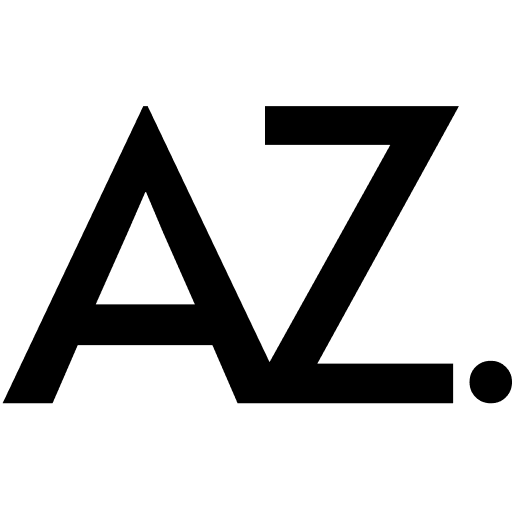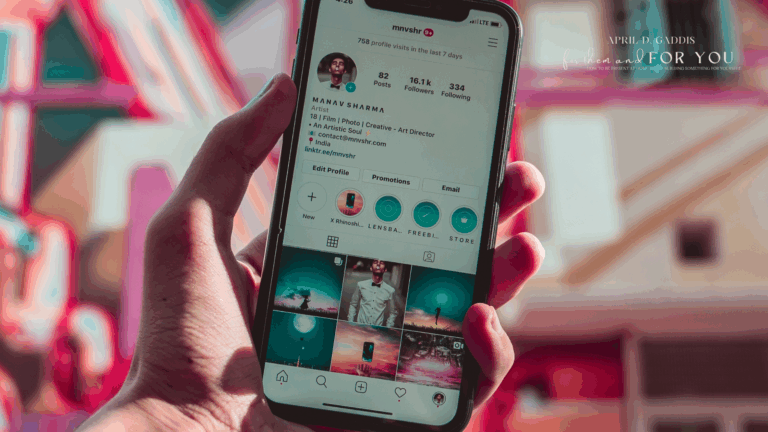Let’s be honest—tech can make or break your day as a work-from-home mom and virtual assistant. Between juggling emails, Zoom meetings, grocery deliveries, your dog and a toddler, it’s critical to have tools that work for you, not against you.
After years of doing this and trying everything under the sun, I’ve curated a list of tech that makes my work-from-home life smoother, more productive, and a little more peaceful. You can find all of these on my Amazon Idea List:
Tech That Makes Work from Home Mom Life Easier
Start With the Basics: A Laptop (or Not!)
If you’re planning to build a sustainable VA business, a solid laptop is helpful—but spoiler alert: you don’t have to start there.
Best of the Best: MacBook Pro
The Apple 2024 MacBook Pro with the new M4 chip is my top recommendation. It’s fast, powerful, and made for multitasking. If you’re running a lot of tabs or using a CRM (we’ll get to that), this is your best bet.
Light but Mighty: MacBook Air
Still powerful, but lighter and more budget-friendly. Perfect for general VA tasks like inbox management, scheduling, Canva work, and Zoom calls.
Can You Really Work From an iPad or iPhone?
Yes, girl. You totally can.
iPad Mini: Compact and capable
This little device handles emails, social posts, Canva, and even client communication.
iPad Pro: The powerhouse
If you’re doing graphic design, video editing, or more tech-heavy work, this one’s for you.
iPhone 16 Pro: Don’t underestimate your phone
For the longest time, I ran my entire business off my iPhone. Scheduling calls, creating content, and even sending invoices—it’s all possible.
I’m an Apple girl through and through, so I can’t speak to Androids. But if you’ve got one and it works for you—do your thing!
What’s a CRM (and Why Might You Need One)?
CRM stands for Customer Relationship Management. It’s software that helps you manage client communications, projects, and leads.
Popular CRMs include:
- Dubsado
- HoneyBook
- ClickUp
- Salesforce (for enterprise-level clients)
Some clients may require you to use their CRM. If so, you’ll likely need a laptop for compatibility and ease. But if your client doesn’t use one? You’re golden with a tablet or phone and a few great apps.
Home Office Setup? Go Dual Screen!
If you’re planning to work from a dedicated home office, investing in a monitor makes life so much easier.
This ultra-wide monitor lets you work in multiple windows—think email, Zoom, Google Docs—all at once. Once you go dual screen, you won’t go back.
Streamline Your Desk: The Logi Dock
This thing is a game-changer. It’s a docking station, speakerphone, Bluetooth hub, and USB-C hub all in one. It reduces desk clutter (goodbye cord chaos!) and makes video calls sound crystal clear. Plus, it’s certified for Zoom and Google Meet.
If You Travel: Headphones Are a Must
These noise-canceling headphones are amazing for travel or even nap-time work sprints. Crisp sound, long battery life, and they work with both Apple and Android devices. Prefer AirPods? You can check them out here.
Final Thoughts
Technology doesn’t have to be intimidating or expensive. You can start your VA business with what you already have—even if it’s just your phone.
What matters most is that you start.
If you’re still figuring things out, check out this post to walk you through the basics:
How to Start Your Virtual Assistant Business from Scratch
Stay Connected
Let’s keep in touch! You’ll find tons of helpful tips, tools, and personal encouragement over on my social channels:
Don’t Miss Out!
Sign up for my newsletter and get access to tools, freebies, and encouragement for your VA journey: